BT Terminal application for Windows Phone was released day ago. You can install it from MS Store
Application is free and doesn’t contains advertisement (well, thanks to MS for new, friendly price for developer registration).
Features supported in first version :
- SPP (Serial Port Profile) devices support. Device must be paired with phone before terminal usage
- Communication can be sent by email
- Portrait/Landscape mode supported
Available optional settings :
- Nothing/CR/LF/CR+LF can be added as end of line
- Small/Medium/Big font size
- Local Echo
- Word Wrap
- Time Stamp
- Monospaced Font
And here is couple of screenshots :
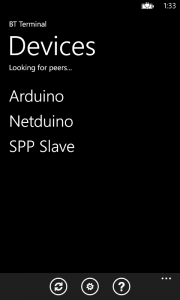
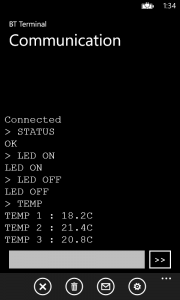
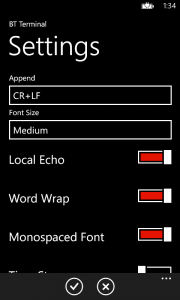
Very nice!
What serviceName did you tell the phone to get it to connect? I’ve been trying to get await _socket.ConnectAsync(peer.HostName, serviceName); working, but don’t know which service name is needed for the serial service.
Thanks.
BTSocket = new StreamSocket();await BTSocket.ConnectAsync(LinkModel.Current.LinkItem.PeerInfo.HostName, "1");
Here is code directly from app
I’m using your BT Terminal… and its awesome. I’ve been trying to build a BT connector to an Ardurnio BT Board… When I connect (in my app), I keep getting “Connection Refused” (if using Peerfinder.ConnectAsync) or “Access Denied” (if using socket.ConnectAsync).
I can’t figure out how to debug this… CAP_NETWORKING and CAP_PROXIMITY are enabled in the WMAPPMANIFEST, but the “Access Denied” error is “Missing_Cap” error.
Did you run into this? Not really sure where to get help.
Your app connects fine… so I can’t imagine its a BT Device issue.
Hi Mike
that’s really strange. I never had similar problems. CAP looks good, I also have only those two. You can also try code from this article http://developer.nokia.com/community/wiki/Windows_Phone_8_communicating_with_Arduino_using_Bluetooth and you will see if it will work.
Necesito Para comandar un Bluetooth
No puedo hacer funcionar y no se por que
Can you be more specific and in English please ? Sorry, I don’t speak Spanish.
The app works great.
I’m also trying to develop bluetooth connectivity and am struggeling. Can you tell me whether BT Terminal is a Windows runtime or Windows Phone Silverlight Application?
And second question right away:
How do you close the Bluetooth connection? For me, calling Dispose() on the Socket object effectively closes the connection for the other party, but WP seems to struggle when attempting a new connect after such a disconnect. any thoughts?
App is Silverlight because WinRT is 8.1 only and is not widely updated yet.
I am closing socket with Dispose and null set and it works. Just don’t forget also kill reader worker
Hi,
maybe it is stupid question but what you set null?
Thank you for the answer.
OK, i found it, I have to se set socket to null
How did you implement SPP? As far as i know, WP8 does not natively support it. Is it your own implementation or do you use some 3rd party library? Thanks a lot
SPP is supported in WP8, nothing special is there
Hi Mike
Firstly, well done!
I’m trying to create an app which connects to bluetooth device and receives data from it. As i noticed from previous comments, you use PeerFinder to connect. I am using Rfcomm in order to connect and it seems to work fine. But when I try to receive data, the app waits for data but never gets any. Is it because of RFcomm? Or the problem can not be lead by that and the problem is code which is used to get data? If the latter is the answer, could you please send me the code snippet where you receive data?
I would be really thankful if you did.
Really looking forward to hearing from you.
Ula
Hi, yes RFcomm and sockets are used. Unfortunately I can’t give you snippet as it is lot of code and is not easy to cut it out. But you can find examples on Nokia developer pages and other pages